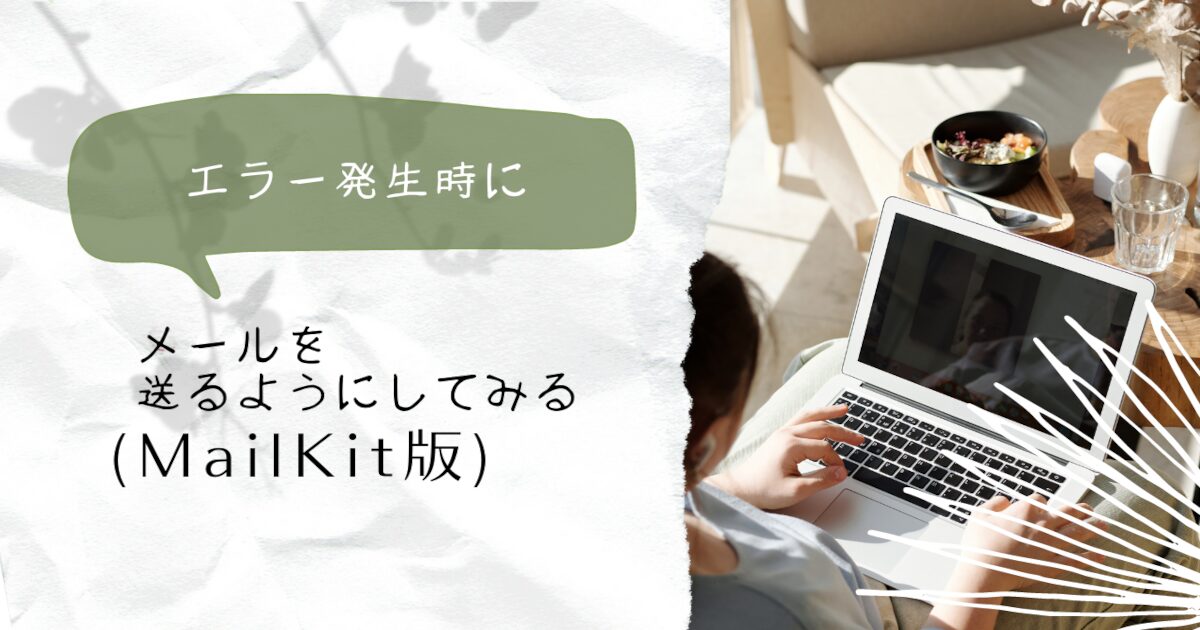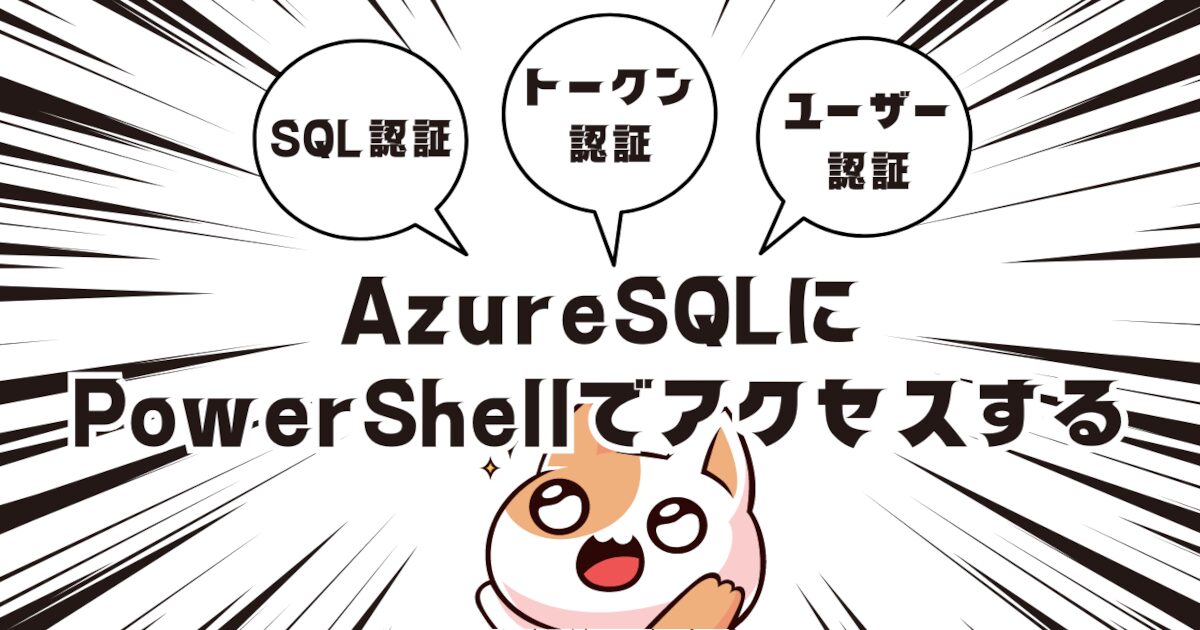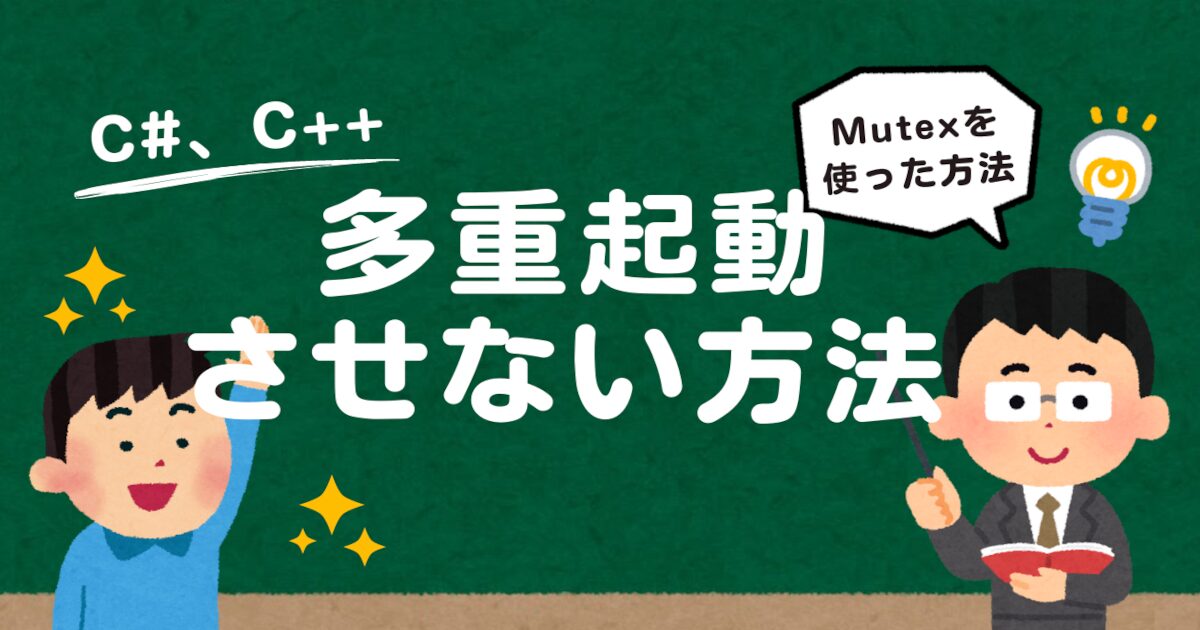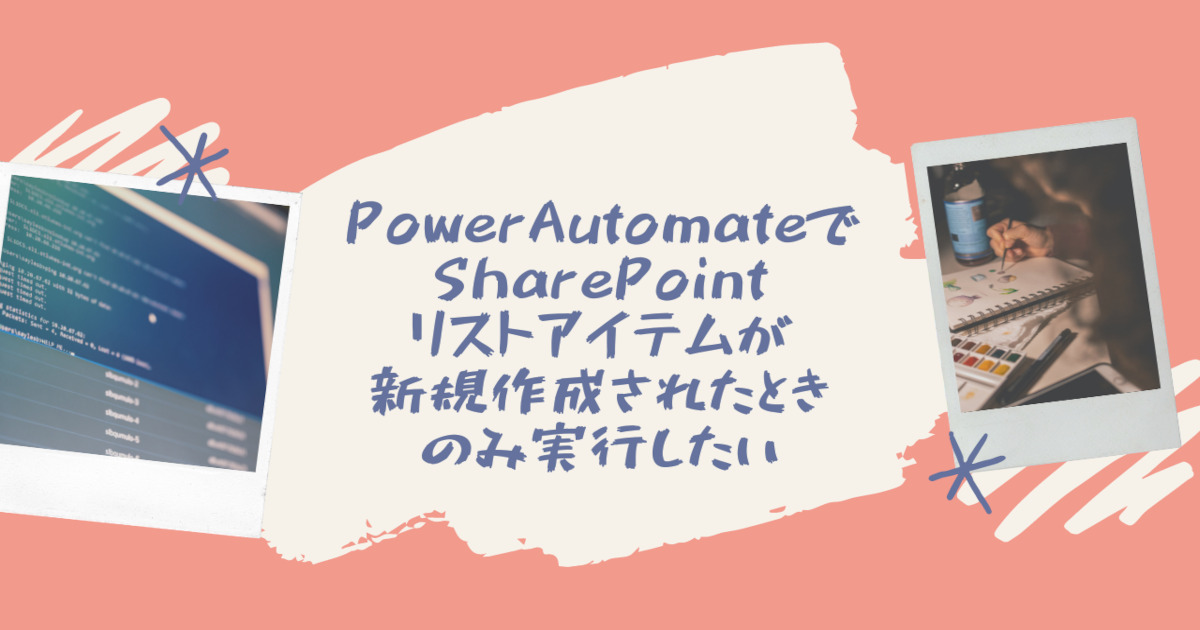SharePointのURLに対して、リンクが切れていないか(アクセス可能か)のチェックする必要がありその際に四苦八苦したのでメモします。PowerShellで実装します
SharePointがオンプレミスかオンラインかで変わる
まず1つ目に躓いたのが、SharePointの種類によってやり方が変わってくるという点でした
2つ目にSharePointOnlineの場合に特殊な接続の仕方をしたことです
オンプレミスの場合
HttpWebRequestを使用してリンクチェックを実施します
$httpStatus = ""
try{
[System.Net.HttpWebRequest]$request = [System.Net.HttpWebRequest]::Create($targetURL)
// 本スクリプトを実行しているユーザーの資格で実施
$request.Credentials = [System.Net.CredentialCache]::DefaultCredentials
$response = $request.GetResponse()
$httpStatus = $response.StatusCode.Tostring()
$response.Close()
$request.Dispose()
} catch [System.Net.WebException] {
[System.Net.HttpWebResponse]$err = $_.Exception.Response
if($err -eq $null) {
$httpStatus = "NetWorkError"
} else {
$httpStatus = $err.StatusCode
}
}オンラインの場合
こちらもHttpWebRequestを使用してリンクチェックを実施します。ただ、CSOMの認証オブジェクトに含まれるcookieで認証を通して確認している形になるため少し変則的な感じになります
$httpStatus = ""
try {
$webReq = [System.Net.HttpWebRequest]::Create($targetURL)
$userCredentials = New-Object Microsoft.SharePoint.Client.SharePointOnlineCredentials($USER, $PASSWORD)
$cookie_Container = New-Object System.Net.CookieContainer
# 認証に使用するcookieを作成
$auth_Cookie = New-Object System.Net.Cookie("SPOIDCRL", $userCredentials.GetAuthenticationCookie((New-Object System.Uri($targetURL))) -replace "SPOIDCRL=", "")
# 作成したcookieを設定する
$cookie_Container.Add((New-Object System.Uri($targetURL)), $auth_Cookie)
$webReq.CookieContainer = $cookie_Container
$res = $webReq.GetResponse()
$httpStatus = $res.StatusCode.Tostring()
$res.Close()
} catch {
[System.Net.HttpWebResponse]$err = $_.Exception.Response
if ($err -eq $null) {
$httpStatus = "NetWorkError"
}
else {
$httpStatus = $err.StatusCode
}
}最後に
最初はオンラインの場合でもInvoke-WebRequestでいけるかもと思っていたのですが、存在しないSharePoint上のURLでもステータスコードがOKで返ってきてしまい困っていました
今回紹介した方法にたどり着くまでに時間がかかりました
おまけ:ステータスコードの変換
上記のやり方だとステータスコードが「OK」といった感じで文字で返ってくるので、それを数値に変換します
$statusCodeHashtable = @{
"Continue" = "100"
"Switching" = "101"
"Processing" = "102"
"EarlyHints" = "103"
"OK" = "200"
"Created" = "201"
"Accepted" = "202"
"Non-AuthoritativeInformation" = "203"
"NoContent" = "204"
"ResetContent" = "205"
"PartialContent" = "206"
"MultipleChoice" = "300"
"MovedPermanently" = "301"
"Found" = "302"
"NotModified" = "304"
"BadRequest" = "400"
"Unauthorized" = "401"
"PaymentRequired" = "402"
"Forbidden" = "403"
"NotFound" = "404"
"MethodNotAllowed" = "405"
"NotAcceptable" = "406"
"ProxyAuthentication Required" = "407"
"RequestTimeout" = "408"
"Conflict" = "409"
"Gone" = "410"
"LengthRequired" = "411"
"PreconditionFailed" = "412"
"PayloadTooLarge" = "413"
"URITooLong" = "414"
"UnsupportedMediaType" = "415"
"RangeNotSatisfiable" = "416"
"ExpectationFailed" = "417"
"UnprocessableEntity" = "422"
"Locked" = "423"
"TooEarly" = "425"
"UpgradeRequired" = "426"
"TooManyRequests" = "429"
"RequestHeaderFieldsTooLarge" = "431"
"InternalServerError" = "500"
"NotImplemented" = "501"
"BadGateway" = "502"
"ServiceUnavailable" = "503"
"GatewayTimeout" = "504"
"HTTPVersionNotSupported" = "505"
"VariantAlsoNegotiates" = "506"
"InsufficientStorage" = "507"
"LoopDetected" = "508"
"NotExtended" = "510"
"NetworkAuthenticationRequired" = "511"
}
# 使い方
$res = $webReq.GetResponse()
if($statusCodeHashtable.Contains($res.StatusCode.ToString())) {
$STATUS_CODE = $statusCodeHashtable[$res.StatusCode.ToString()]
} else {
$STATUS_CODE = $res.StatusCode.ToString()
}会社紹介
私が所属しているアドバンスド・ソリューション株式会社(以下、ADS)は一緒に働く仲間を募集しています
会社概要
「技術」×「知恵」=顧客課題の解決・新しい価値の創造
この方程式の実現はADSが大切にしている考えで、技術を磨き続けるgeekさと、顧客を思うloveがあってこそ実現できる世界観だと思っています
この『love & geek』の精神さえあれば、得意不得意はno problem!
技術はピカイチだけど顧客折衝はちょっと苦手。OKです。技術はまだ未熟だけど顧客と知恵を出し合って要件定義するのは大好き。OKです
凸凹な社員の集まり、色んなカラーや柄の個性が集まっているからこそ、常に新しいソリューションが生まれています
ミッション
私たちは、テクノロジーを活用し、業務や事業の生産性向上と企業進化を支援します
-
-
アドバンスド・ソリューション株式会社(ADS)
Microsoft 365/SharePoint/Power Platform/Azure による DX コンサル・シス ...
サイトへ移動